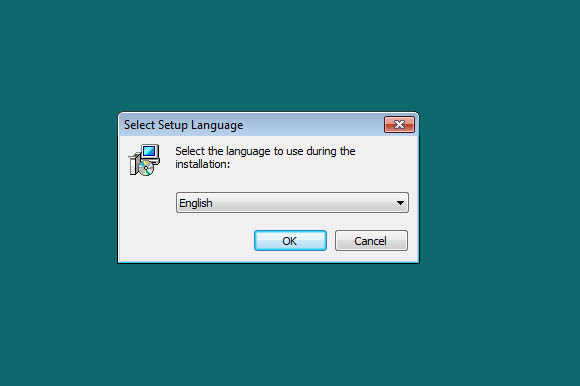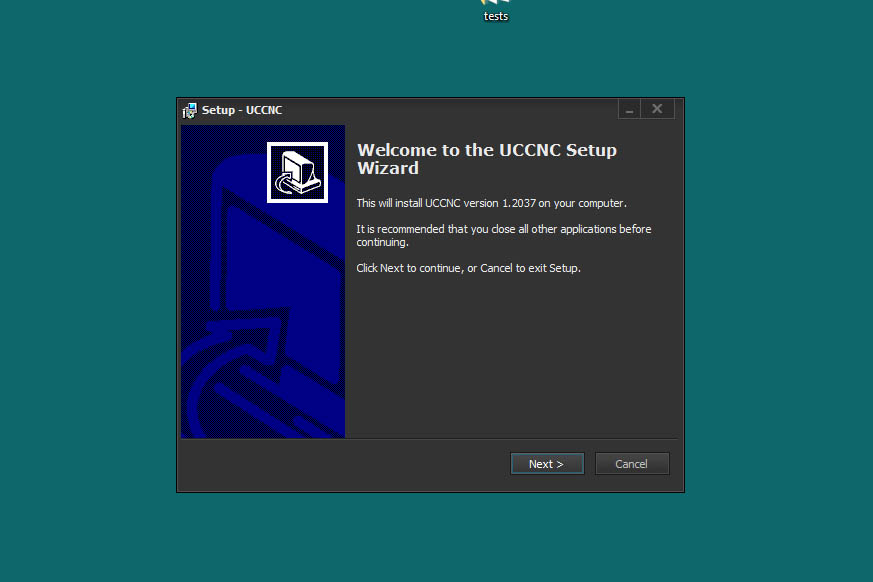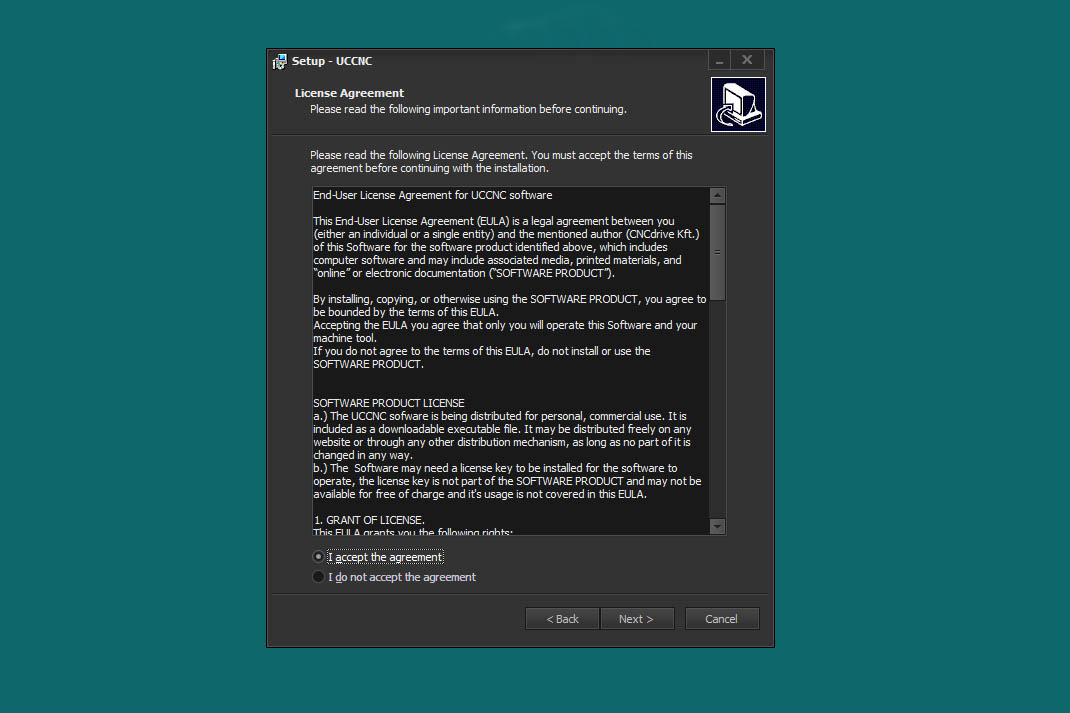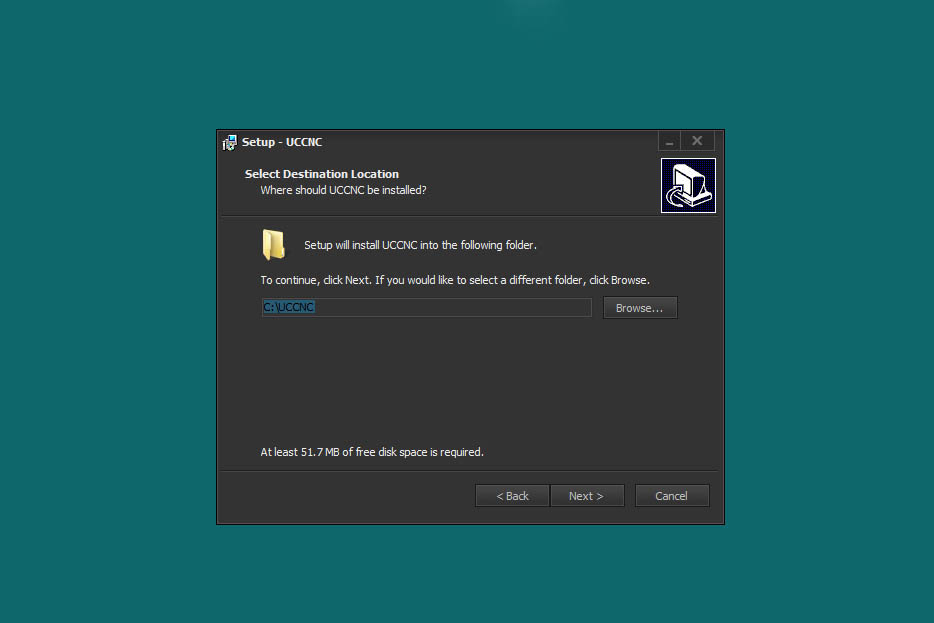Start by downloading the software from the CNCDrive website here:
Note that I am using Windows 7, but the install process is the same on the other platforms as well.
Once downloaded click on the setup file to start the installation.
Step 1 - Select your setup language and hit the OK button.
Step 2 - Click the Next button on the Welcome screen.
Step 3 - Read the agreement and click the I accept the agreement option and hit Next to continue.
Step 4 - Enter the location where you want to install the software and hit Next. I recommend the default location.
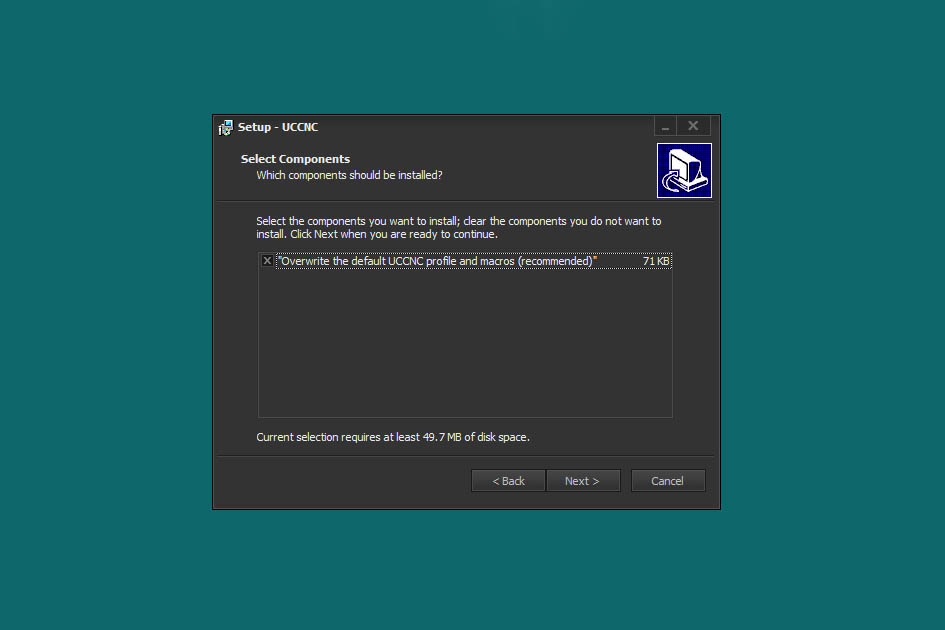
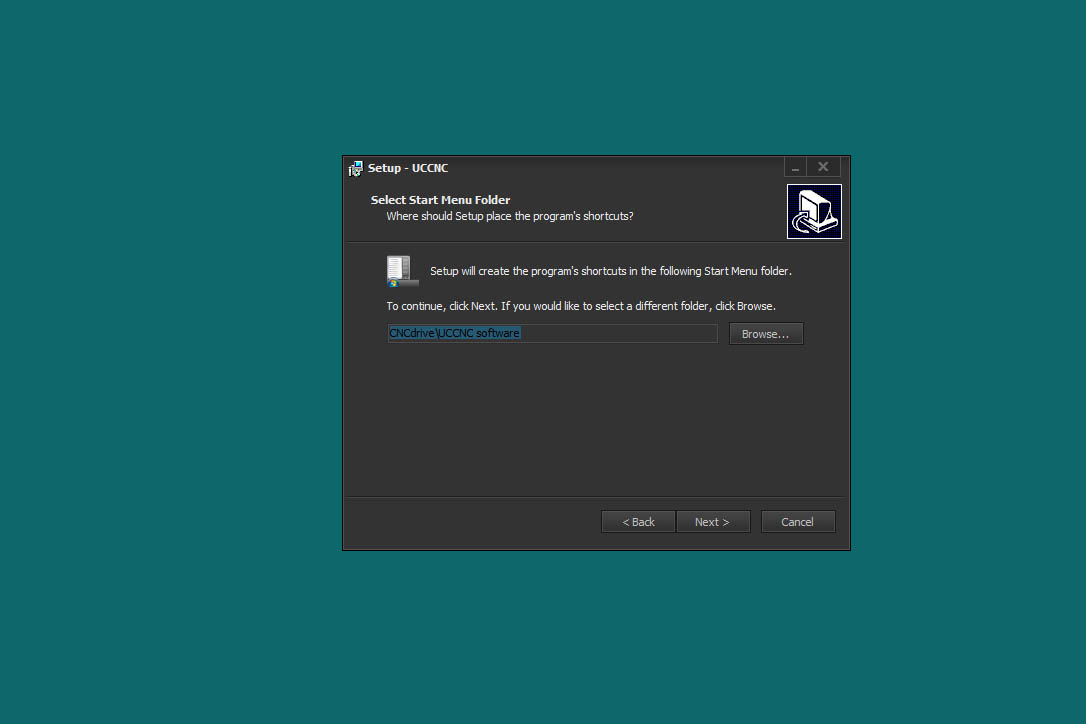
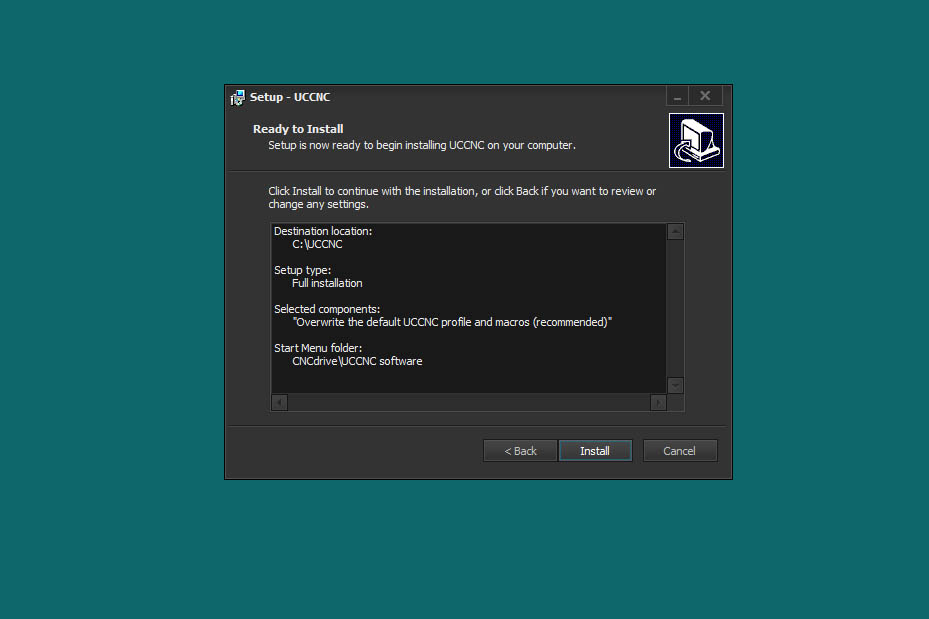
Step 5 - You will be prompted if you want to overwrite the default profiles. Keep the default and click the Next button.
Step 6 - You will then be asked where to put the shortcuts. I recommend the defaults. Click Next to continue.
Step 7 - The software is ready to install. Click the Install button when you are ready to start.

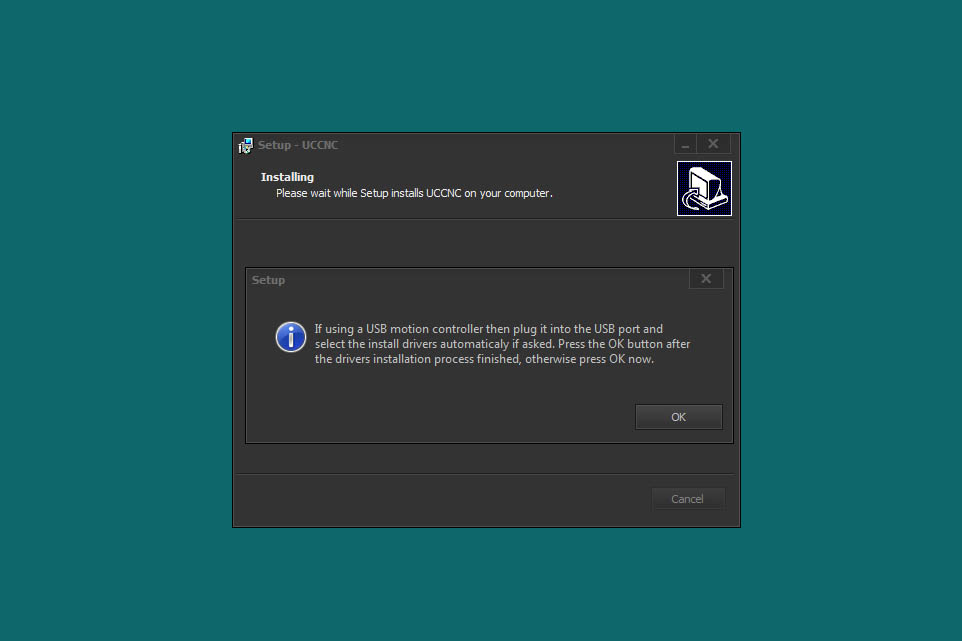
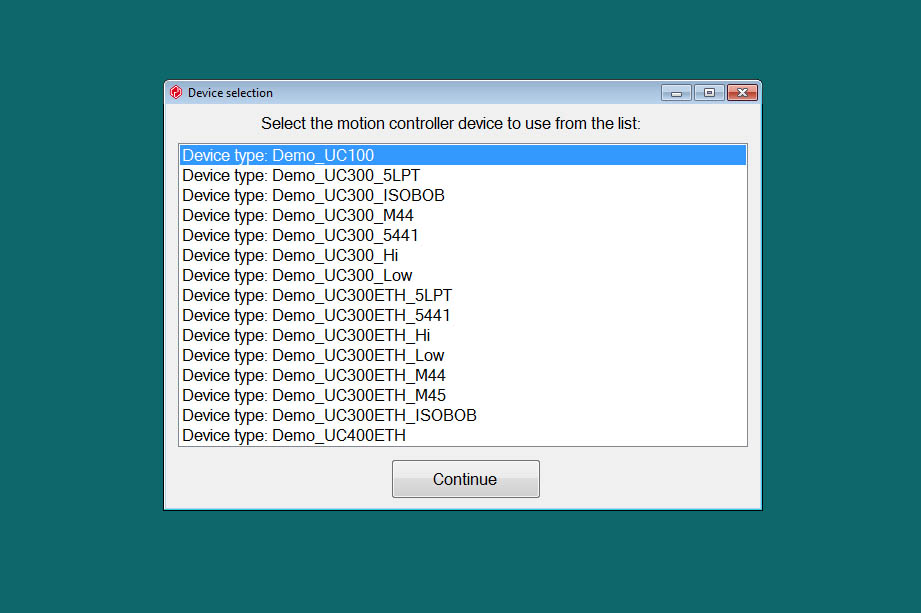
Step 8 - When the install is complete you will be prompted to plug in your motion controller (interface). If it is plugged in unplug it. For now we are installing the software in demo mode.
Step 9 - You will be prompted that the install is complete. Leave the Run UCCNC.exe checked and hit the Finish button.
Step 10 - When UCCNC starts without the motion controller installed, it will prompt you for which interface you want to use in the demo mode.
For now select the Demo_UC100 device and click the Continue button.
.Net Install
Note that if you get a message that you dont have .net 2.0 installed, proceed to the “Turn Windows features on and off” dialog.
You can find this dialog by typing “Turn Windows features” in the search field.
Once you have the dialog, open select the .Net 3.5 option shown here and hit OK.
Once installed, you can restart the install process.
Here is a video showing the .net install.
Conclusion
That's it, your UCCNC software is now installed.
Please note that the UCCNC user manual is installed into the Documentation director located in the directory that you installed the software. It contains a more detailed set of installation instructions.
Note on OpenGL
UCCNC uses OpenGL for graphics. I have had issues on some windows 10 machines with older graphics cards not working with UCCNC. If this happens, you will have to upgrade your graphics card or use a different computer.